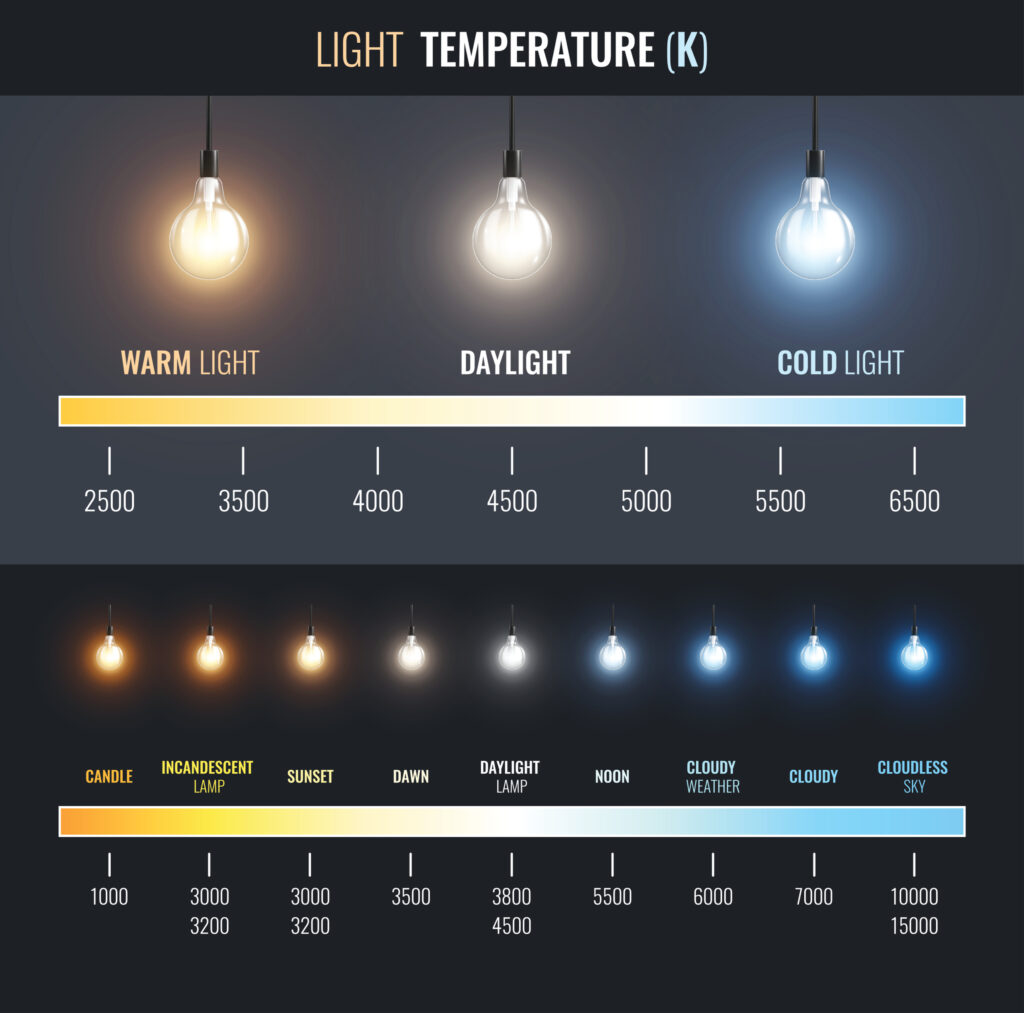Everyone talks about “smart homes,” but what does that really mean? While smart assistants are often the foundation of any smart home, they aren’t truly smart on their own. Smart lighting is another essential element of your smart home. It includes a wide range of electrical products that use software to interface with your smart hub to give you enhanced control, function, and flexibility of your lights.
We know it can be overwhelming sorting through all of the options available to you as you build your smart home. So, we put together this quick guide to some of the most popular smart lighting tools to help you get started!
Special note: Before you go out and purchase any smart light accessories, remember to check for compatibility. Each smart lighting tool is programmed to work with one or more smart home hubs or apps, like Google Home, Amazon Alexa, Apple HomePod, etc. It will be much easier to keep track of everything if you can control them all from the same place!
-
Smart Bulbs

Smart bulbs are a great way to get the most out of your lighting. Smart bulbs are often color-changing or range in temperature. These bulbs will work with most standard lamps and light fixtures.
Smart bulbs are typically LED bulbs and are also energy- and heat-efficient. In addition, they have a long life and are safer than fluorescent bulbs since they use a microchip instead of gas to create their glow.
Smart bulbs can range in price, averaging at $7-$15 a bulb.
-
Smart Plugs and Outlets

You don’t have to change all your bulbs to get the benefits of AI and voice activation. Instead, you can plug your lamps into a smart plug or swap out the entire outlet! This will allow you to use multiple light fixtures or devices in the same place.
Smart plugs simply plug into your existing outlet as an extension. Then you plug your lamps or other devices into the smart plug, and you’re ready to go!
Smart outlets take a little more work to install, but it’s definitely within DIY reach. While specific installation steps will vary slightly by your smart outlet choice– the basic installation steps are the same. Check out this YouTube tutorial to get a good idea of what you’ll need to do!
Special note: Always be sure to follow the brand-specific installation instructions that come with your device.
Smart plugs and outlets range from about $15 to $30 each.
-
Smart Switches

Try replacing your dumb light switches with something smarter! Smart light switches help you to click through programmed light scenes so you can switch from day to night to entertaining light scapes at the touch of a button.
Installation is as simple as swapping your current light switch for the next. Check out this YouTube video for a quick and safe installation.
Expect to pay $25 to $45 amount for your smart switch.
-
Smart Bulb Bases

Another way to keep your existing light bulbs but enhance smart features is to add a smart base to your light bulb. Simply unscrew the light bulb, screw the new base on, and reinsert it into the light fixture. Now your bulb’s power is controlled by the base instead of relying on the light switch!
Smart bases won’t enable features to a bulb that isn’t designed for dimming, temperature, or color changes. But it will allow you to incorporate AI, voice activation, and remote reach from anywhere with your phone.
You’ll likely pay between $15 and $30 for a smart bulb base.
-
Smart Lighting Kits

Skip the hassle of buying individual tech with a smart lighting kit. These kits include several bulbs and other pieces of tech to get you started for a discounted price.
These kits range anywhere from $60 to $200, depending on your selected bundle.
Need Help Creating Your Smart Home?
Proper lighting is essential to a fully functioning home– but it can be challenging to nail balanced brightness, great fixtures, and a budget! Contact the experts at Western Chandelier for advice on your project!